Cara Memperbaiki Error Breadcrumb Blogger
Cara Memperbaiki Error Breadcrumb, Breadcrumb merupakan link navigasi kategori atau label yang ada pada blog baik blogger maupun wordpress. Navigasi ini juga di tampilkan di laman pencarian oleh search engine yang di golongkan juga sebagai Rich Snipet. Agar search engine dapat mendeteksi adanya breadcrumb maka perlu menambahkan markup schema data breadcrumb dari schema.org pada halaman blog kalian.
Error breadcrumb yang baru-baru ini terdeteksi oleh google search console dikarenakan markup data-vocabulary.org sudah usang (deprecated) dan sudah tidak lagi memenuhi syarat untuk fitur Rich Snipet Google. Oleh karena itu google sendiri sudah menuliskan tentang adanya perubahan ini di googleblog https://webmasters.googleblog.com/2020/01/data-vocabulary.html dan menginformasikan untuk mengubah data struktur data-vocabulary.org ke schema.org
Untuk memperbaiki error breadcrumb ini pada template Blogger caranya cukup mudah:
kalian tinggal merubah skema data breadcrumb data-vocabulary.org dengan skema data breadcrumb dari schema.org.
- Masuk ke Edit html template blog kalian
- Cari code seperti dibawah ini dengan CTRL+F
<b:includable id='breadcrumb' var='posts'> ...code bradcrumb ... </b:includable>
- block dari mulai pembukanya <b:includable id='breadcrumb' var='posts'> samapi degan penutupnya </b:includable>
- Ubah dengan code breadcrumb di bawah ini, Kemudian klik simpan template.
<b:includable id='breadcrumb' var='posts'>
<b:if cond='data:view.isPost'>
<b:loop values='data:posts' var='post'>
<div class='breadcrumbs' itemscope='itemscope' itemtype='https://schema.org/BreadcrumbList'>
<span itemprop='itemListElement' itemscope='itemscope' itemtype='https://schema.org/ListItem'>
<a expr:href='data:blog.homepageUrl' itemprop='item' title='Home'>
<meta content='1' itemprop='position'/>
<span itemprop='name'><b:switch var='data:blog.locale'><b:case value='id'/>Beranda<b:default/>Home</b:switch></span></a>
</span>
<b:if cond='data:post.labels'>
<b:loop index='nomor' values='data:post.labels' var='label'> &nbsp;›&nbsp;
<span itemprop='itemListElement' itemscope='itemscope' itemtype='https://schema.org/ListItem'>
<meta expr:content='data:nomor+2' itemprop='position'/>
<a expr:href='data:label.url + "?&max-results=8"' expr:title='data:label.name' itemprop='item' rel='nofollow'>
<span itemprop='name'><data:label.name/></span>
</a>
</span>
</b:loop>
<b:else/>
&nbsp;›&nbsp; <span itemprop='name'><data:blog.pageName/></span>
</b:if>
</div>
</b:loop>
<b:elseif cond='data:view.isPage'/>
<div class='breadcrumbs' itemscope='itemscope' itemtype='https://schema.org/BreadcrumbList'>
<span itemprop='itemListElement' itemscope='itemscope' itemtype='https://schema.org/ListItem'>
<a expr:href='data:blog.homepageUrl' itemprop='item' title='Home'>
<meta content='1' itemprop='position'/>
<span itemprop='name'><b:switch var='data:blog.locale'><b:case value='id'/>Beranda<b:default/>Home</b:switch></span></a>
</span> &nbsp;›&nbsp;
<span itemprop='itemListElement' itemscope='itemscope' itemtype='https://schema.org/ListItem'>
<meta expr:content='data:num+2' itemprop='position'/>
<a expr:href='data:blog.url' expr:title='data:post.url' itemprop='item'>
<span itemprop='name'><data:blog.pageName/></span>
</a>
</span>
</div>
</b:if>
</b:includable>
- Sekarang tinggal kalian test salah satu artikel kalian menggunakan https://search.google.com/structured-data/testing-tool/u/0/
Sumber Code : https://sugeng.id/docs/update-kode-data-terstruktur-breadcrumb-evomagz-viomagz/
Refrensi : https://webmasters.googleblog.com/2020/01/data-vocabulary.html

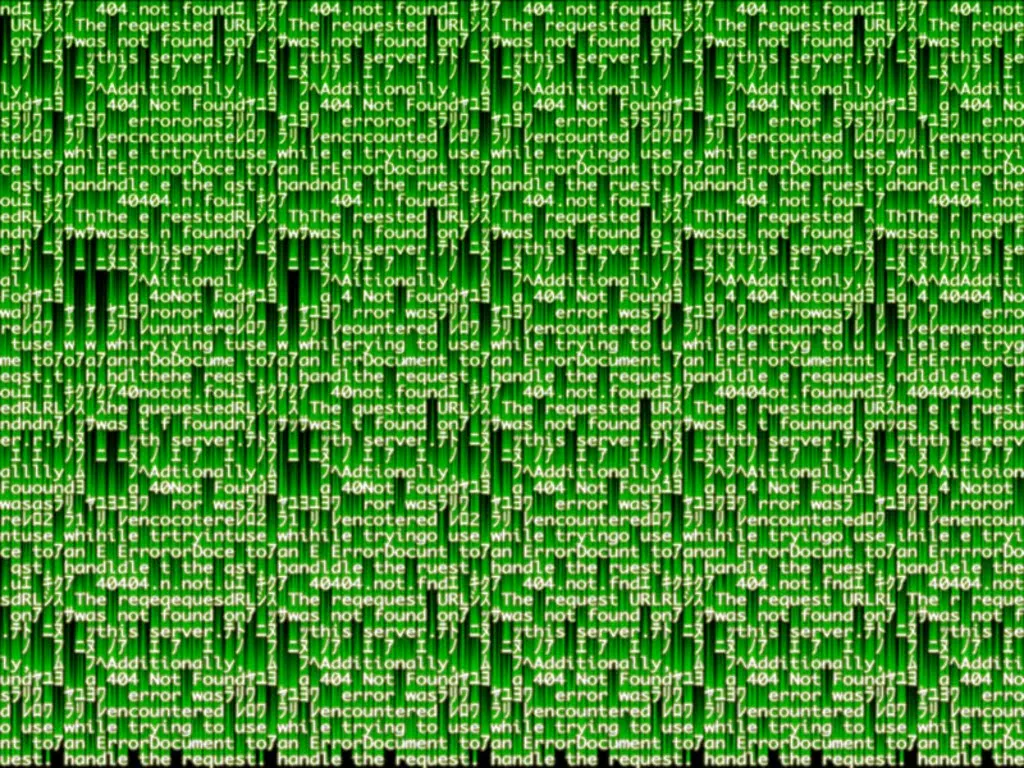




I’m glad that you found this inspiring and it’s good to make some improvements each year on your blog.
Need also share some good articles..
https://47biz.com/Properties/House-for_sale/Faisal_Margalla_City-Islamabad-1-1-9853.html
thanks bro :d